Configure secure imap – imaps
Thursday, June 18, 2009
Configure secure imap – imaps
First of all check whether your mail server is running. If everything is going file, follow the steps –
1. Have backup copy of dovecot.pem file
cd /usr/share/ssl/certs
mv dovecot.pem org.dovecot.pem
cd ../private
mv dovecot.pem org.dovecot.pem
cd –
2. Create new dovecot.pem file with your customized setting, execute make
dovecot.pem. See the screen shot below
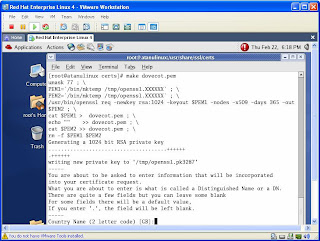
At this point your system will ask you to supply some information like – Country name
etc. See what I have done in my case below –
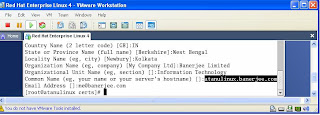
Carefully note the Common Name section. Here, you must supply the FQDN of your mailserver.
At this point the /usr/share/ssl/certs/dovecot.pem is created. If there is any problem, remove the dovecot.pem file and recreate it.
3. Copy the file to /usr/share/ssl/private directory –
cp dovecot.pem ../private
4. Modify /etc/dovecot.conf file as follows –
protocols = ipop3 pop3 imap imaps
5. Restart the servers –
service dovecot restart
service sendmail restart
First of all check whether your mail server is running. If everything is going file, follow the steps –
1. Have backup copy of dovecot.pem file
cd /usr/share/ssl/certs
mv dovecot.pem org.dovecot.pem
cd ../private
mv dovecot.pem org.dovecot.pem
cd –
2. Create new dovecot.pem file with your customized setting, execute make
dovecot.pem. See the screen shot below
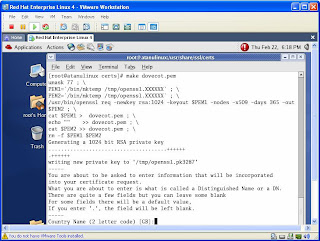
At this point your system will ask you to supply some information like – Country name
etc. See what I have done in my case below –
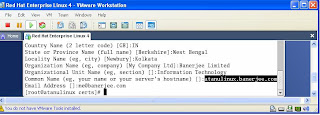
Carefully note the Common Name section. Here, you must supply the FQDN of your mailserver.
At this point the /usr/share/ssl/certs/dovecot.pem is created. If there is any problem, remove the dovecot.pem file and recreate it.
3. Copy the file to /usr/share/ssl/private directory –
cp dovecot.pem ../private
4. Modify /etc/dovecot.conf file as follows –
protocols = ipop3 pop3 imap imaps
5. Restart the servers –
service dovecot restart
service sendmail restart
Labels: command, configuration, Configure secure imap, fqdn, guide to linux, imap, linux administrator guide, Linux installation guide, linux security, pocket linux guide, red hat linux guide



Post a Comment